Projects Reports¶
Manual Reports Generation¶
For manual generation of a project report go to the Project list and click on the Generate PDF Report link of your project like in the image below:
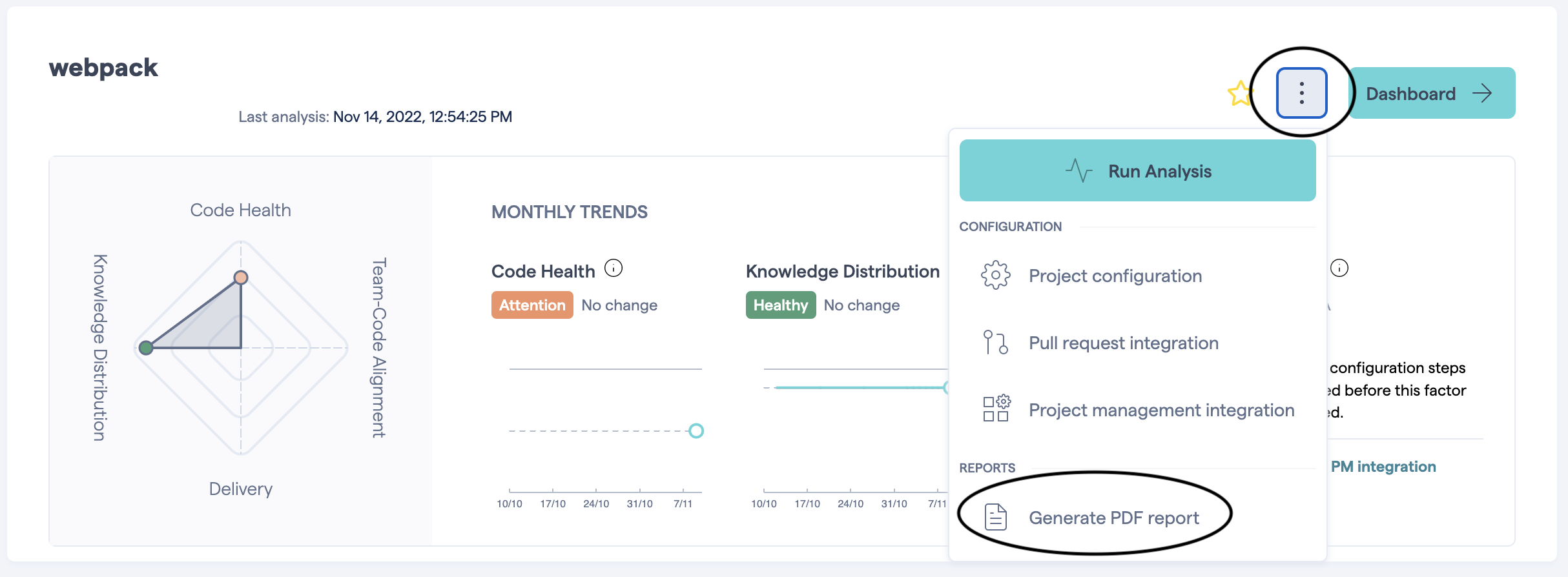
Any user with access to the project can generate reports for it. There are two report types on a project level and one management overview report.
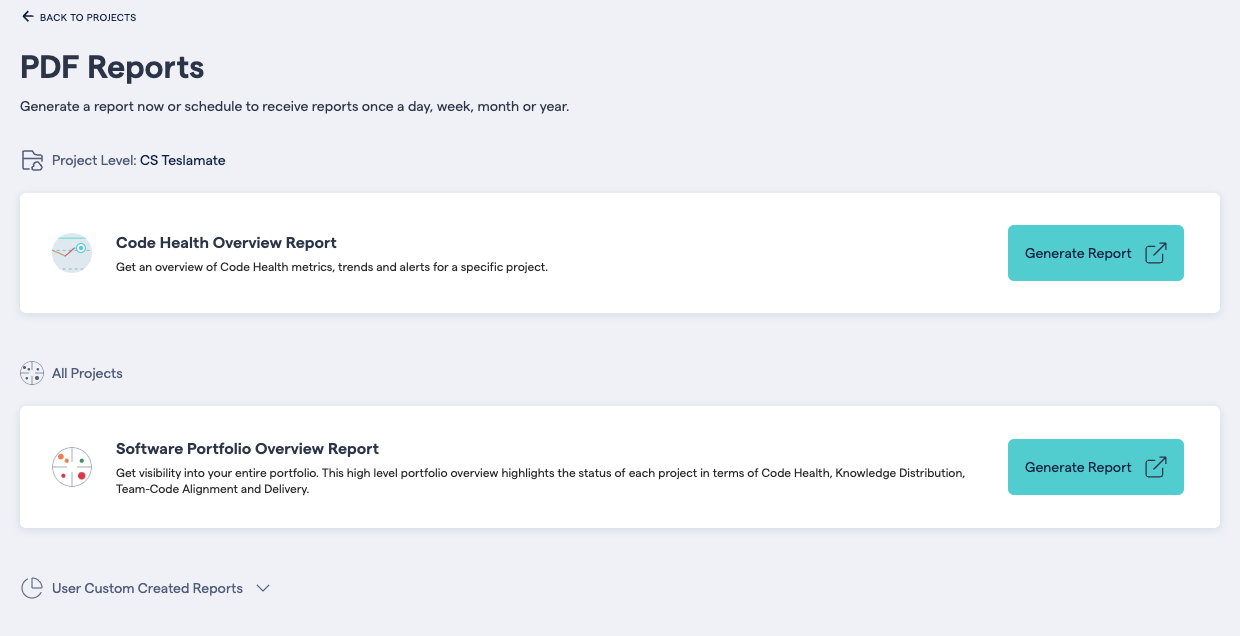
Code Health Overview Report: The Code Health Overview Report captures the four factors essential to successful software development for your project. You get a snapshot of the technical metrics as well as the current trends.
Software Portfolio Overview Report: The Software Portfolio Overview Report gives a high-level overview of all your projects in terms of CodeScene’s four factors.
Schedule Project Report¶
To schedule a project report go to the Project list and click the Project Configuration link of your project:
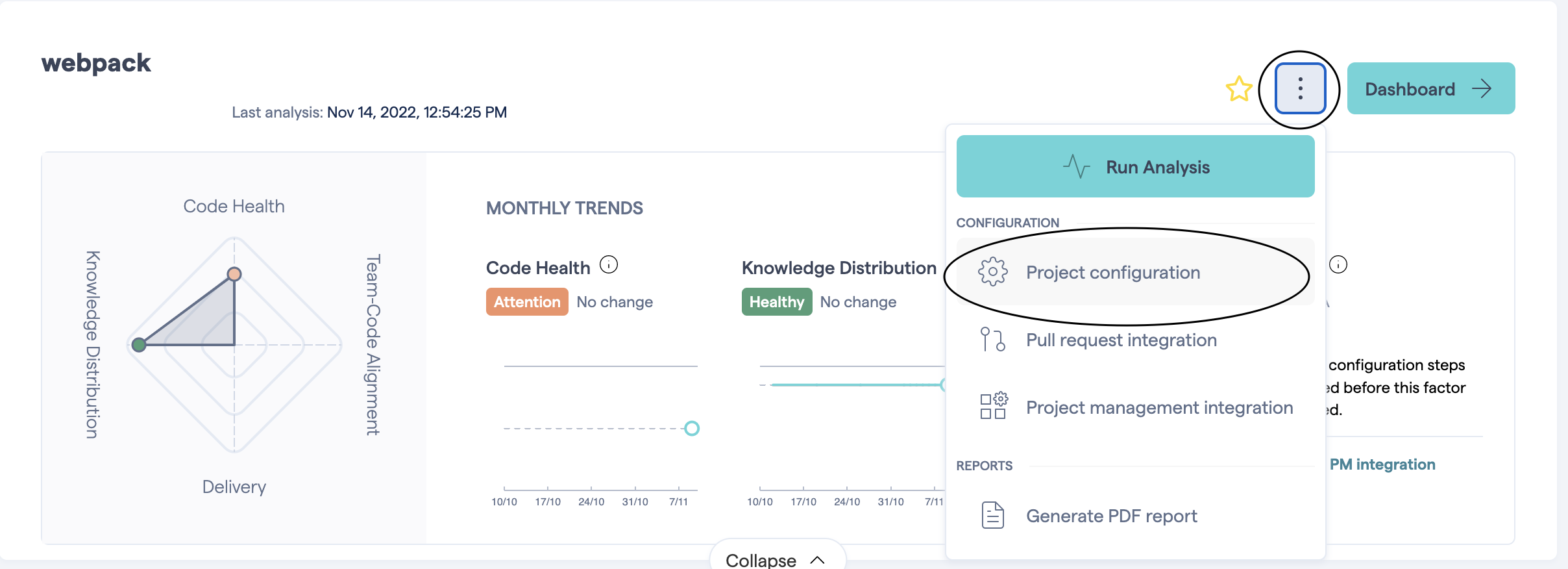
then click the Report tab:
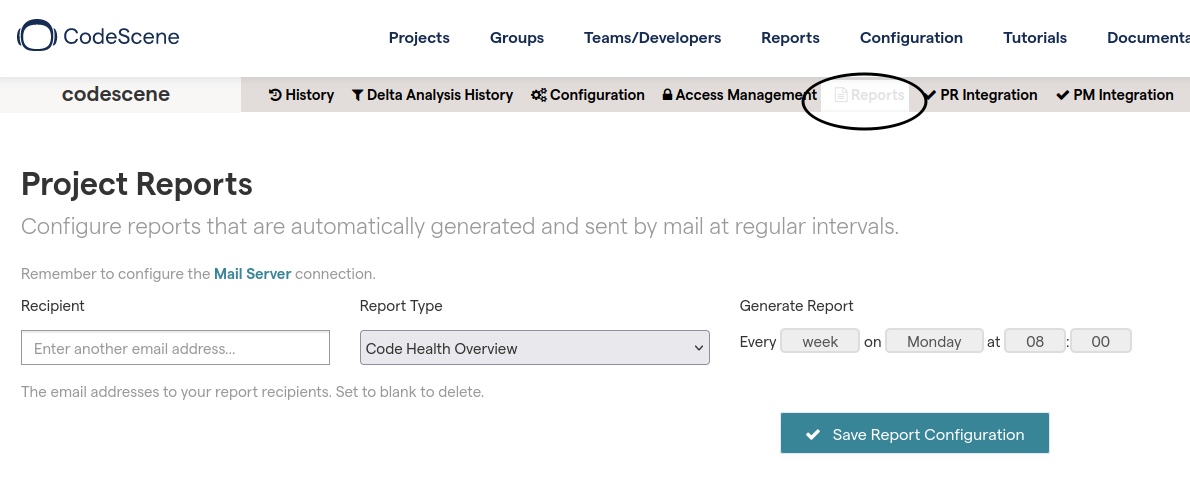
You can schedule more than one report, for the same recipient or for different ones. After you finish, click the Save Report Configuration button.
Schedule Management Overview Reports¶
To schedule a management overview report click on the Reports link from the top menu:
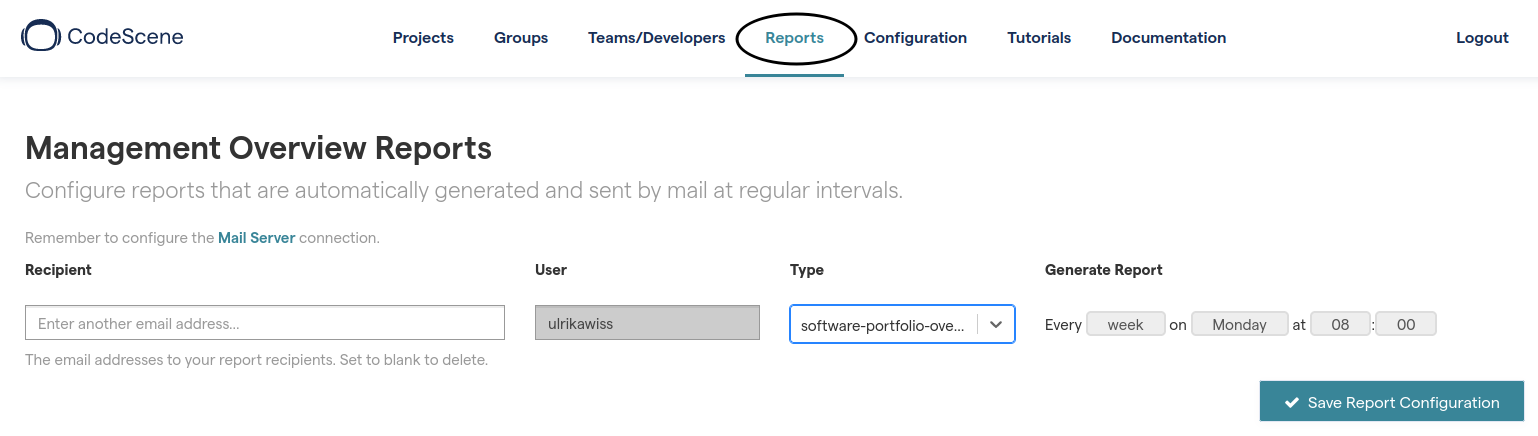
You can schedule more than one report, for the same recipient or for different ones. After you finish, click the Save Report Configuration button. Each record will be bound to the user logged in when created and the report will contain only the projects accessbile to that user at the generation time.